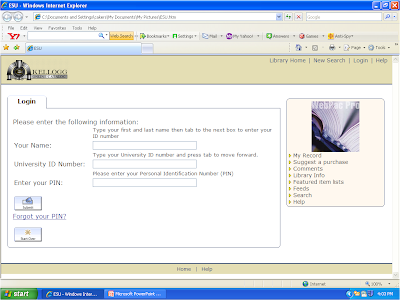
When you click on a link for an e-resource or an e-reserve, your screen will look like the one posted here. Enter your first and last name (and be sure to add a space between the first and last name.)
Your University ID number is the number that begins with E. If you don't know your number, go to http://studentaccess.emporia.edu/ and click on "Look Up Student ID". Your user name and password are the same as for Buzz-In.
For "Enter your PIN", you will create a library PIN. The PIN needs to be six or more characters, and a combination of letters and numbers. When you create the PIN for the first time and click on "Submit", you will be prompted to "Please Enter a New PIN". Type your new PIN two more times, and you are set.
What if you forget your PIN? No problem. Click on the link "Forgot Your PIN?" and type your name and ID number. Within a few minutes, you will have a message sent to your ESU E-mail address. That message contains a link that is good for three hours. Click on the link and you can reset your own PIN.
Questions? Don't hesitate to contact the Reference/Information Desk at 620-341-5207 or 1-877-613-7323. Or, E-mail us at libref01@emporia.edu , or send us an IM.
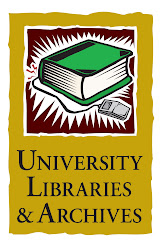
No comments:
Post a Comment